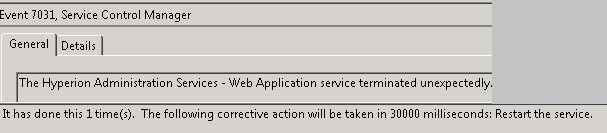One of the keys to reproducible installation and configuration is using a response file to store the configuration. The response file allows for rapid, scripted deployement across multiple environemnts. It also helps ensure others can easily repeat the installation.
The basis for EPMVirt is using response files for install/configuration. This allows for a building a process for a completetly scripted Hyperion environment.
It is pretty straight forward. Each product has its own section, and under each section is a task that you would find in the config tool. Following there are a series of bean objects which define the configuration values for each component.
<?xml version="1.0" encoding="UTF-8" standalone="no"?>
<products>
<instance>/u0/Oracle/Middleware/user_projects/epmsystem1</instance>
<enable_compact_deployment_mode>true</enable_compact_deployment_mode>
<auto_port_tick>true</auto_port_tick>
<product productXML="Foundation">
<tasks>
<task>applicationServerDeployment</task>
<task>FndCommonSetting</task>
<task>preConfiguration</task>
<task>relationalStorageConfiguration</task>
<task>WebServerConfiguration</task>
</tasks>
<bean name="main">
<bean name="applicationServerDeployment">
<bean name="WebLogic 10">
<property name="adminHost">localhost</property>
<property name="adminPassword">AgzKbSiBZt2xNcQYXYjZ7qMeHz0qv6U7PosgZx76RSdPJqnOCohak8JSWBpC8ngw</property>
<property name="adminPort">7001</property>
<property name="adminUser">epm_admin</property>
<beanList name="applications">
<listItem>
<bean>
<property name="compactPort">9000</property>
<property name="compactServerName">EPMServer</property>
<property name="compactSslPort">9443</property>
<property name="component">Shared Services</property>
<beanList name="contexts">
<listItem>
<property>interop</property>
</listItem>
</beanList>
<property name="enable">true</property>
<property name="port">28080</property>
<property name="serverName">FoundationServices</property>
<property name="sslPort">28443</property>
<property name="validationContext">interop</property>
</bean>
</listItem>
</beanList>
<property name="BEA_HOME">/u0/Oracle/Middleware</property>
<property name="domainName">EPMSystem</property>
<property name="manualProcessing">false</property>
<property name="remoteDeployment">false</property>
<property name="serverLocation">/u0/Oracle/Middleware/wlserver_10.3</property>
</bean>
</bean>
<bean name="customConfiguration">
<property name="AdminEmail"/>
<property name="adminPassword">2CvVUAlFeGfG1/SW1TS3u6b8wcJouqEEKp6s0KfyD806sQuDkm2LbJLNkUt4iY0S</property>
<property name="adminUserName">admin</property>
<property name="common_lwa_set">false</property>
<property name="enable_SMTPServer_Authentication">false</property>
<property name="enable_ssl">false</property>
<property name="enableSslOffloading">false</property>
<property name="externalUrlHost"/>
<property name="externalUrlPort"/>
<property name="filesystem.artifact.path">import_export</property>
<property name="isSSLForSMTP">false</property>
<property name="relativePaths"/>
<property name="relativePathsInstance">filesystem.artifact.path</property>
<property name="SMTPHostName"/>
<property name="SMTPMailServer"/>
<property name="SMTPPort">25</property>
<property name="SMTPPortIncoming">143</property>
<property name="SMTPServerPassword"/>
<property name="SMTPServerUserID"/>
</bean>
<bean name="httpServerConfiguration">
<property name="displayVersion">10.3.6</property>
<property name="port">9000</property>
<property name="protocol">http</property>
<bean name="Proxy">
<property name="path"/>
<property name="port">9000</property>
<property name="useSSL">false</property>
</bean>
<property name="sharedLocation">use_local_instance</property>
</bean>
<bean name="lwaConfiguration">
<beanList name="batchUpdateLWAComponents"/>
<beanList name="deploymentLWAComponents"/>
</bean>
<bean name="relationalStorageConfiguration">
<bean name="ORACLE">
<property name="createOrReuse">create</property>
<property name="customURL">false</property>
<property name="dbIndexTbsp"/>
<property name="dbName">HYPDB</property>
<property name="dbTableTbsp"/>
<property name="dropRegistry">true</property>
<property name="encrypted">true</property>
<property name="host">epmvirt</property>
<property name="jdbcUrl">jdbc:oracle:thin:@EPMVirt:1521:HYPDB</property>
<property name="password">u/3u8zGjUgl6ekXFWdmCw8Ep992dW5WySl5q22W5Ty6kvzPM8FFJegduUsHaVXah</property>
<property name="port">1521</property>
<property name="SSL_ENABLED">false</property>
<property name="userName">EPM_HSS</property>
<property name="VALIDATESERVERCERTIFICATE">true</property>
</bean>
</bean>
<property name="shortcutFolderName">Foundation Services</property>
</bean>
</product>
<product productXML="workspace">
<tasks>
<task>applicationServerDeployment</task>
</tasks>
<bean name="main">
<bean name="applicationServerDeployment">
<bean name="WebLogic 10">
<property name="adminHost">localhost</property>
<property name="adminPassword">VH+syQvfsdYnKKP6VHA7OVvVTOa5kHSulb6MOJuJVQAJxGGVM12fO+fo0QDTp4//</property>
<property name="adminPort">7001</property>
<property name="adminUser">epm_admin</property>
<beanList name="applications">
<listItem>
<bean>
<property name="compactPort">9000</property>
<property name="compactServerName">EPMServer</property>
<property name="compactSslPort">9443</property>
<property name="component">Workspace</property>
<beanList name="contexts">
<listItem>
<property>workspace</property>
</listItem>
</beanList>
<property name="enable">true</property>
<property name="port">28080</property>
<property name="serverName">FoundationServices</property>
<property name="sslPort">28443</property>
<property name="validationContext">workspace/status</property>
</bean>
</listItem>
</beanList>
<property name="BEA_HOME">/u0/Oracle/Middleware</property>
<property name="domainName">EPMSystem</property>
<property name="manualProcessing">false</property>
<property name="remoteDeployment">false</property>
<property name="serverLocation">/u0/Oracle/Middleware/wlserver_10.3</property>
</bean>
</bean>
<bean name="httpServerConfiguration">
<property name="contextRoot">workspace</property>
<property name="host">null</property>
<property name="port">19000</property>
<property name="protocol">http</property>
</bean>
<bean name="lwaConfiguration">
<beanList name="batchUpdateLWAComponents"/>
<beanList name="deploymentLWAComponents"/>
</bean>
<property name="shortcutFolderName">Workspace</property>
</bean>
</product>
</products>